Snow Effect
get snow effect with photoshop, simple photoshop effect just use hue/saturation and color dodge blending mode.
1.open image to photoshop
2.duplicate layer (ctrl + J)
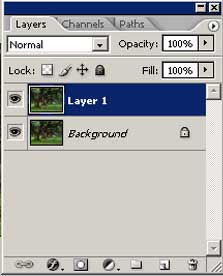
3. change blending mode from normal to color dodge
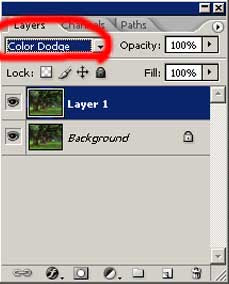
4. go to Hue/Saturation (ctrl + U)
apply these setting
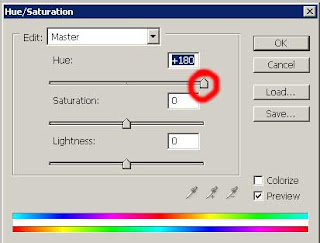
5. duplicate layer (ctrl+J)

result

before save, don't forget to flatten image.
download snow effect action
http://rapidshare.com/files/278630095/snow_effect.atn
1.open image to photoshop
2.duplicate layer (ctrl + J)
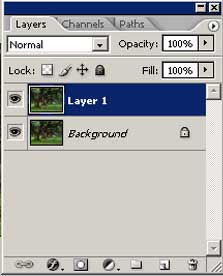
3. change blending mode from normal to color dodge
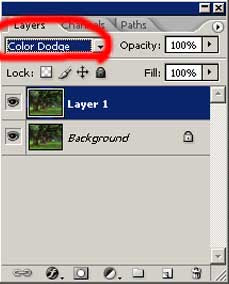
4. go to Hue/Saturation (ctrl + U)
apply these setting
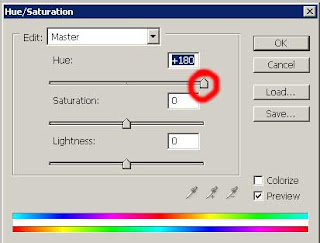
5. duplicate layer (ctrl+J)

result

before save, don't forget to flatten image.
download snow effect action
http://rapidshare.com/files/278630095/snow_effect.atn









