colorfull forest

simple tutorial to get colorfull effect.
step 1
open image to photoshop

step 2
make a new layer
press Shift+ctrl+N
step 3
go to filter--->>Render--->>clouds
step 4
go to gradient
look the image:
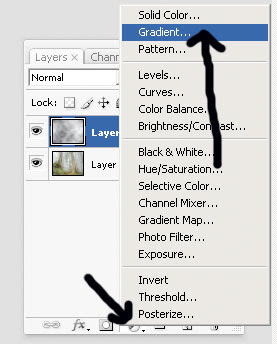 apply the setting
apply the setting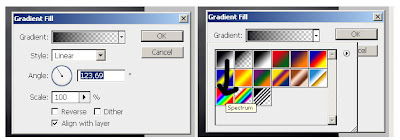
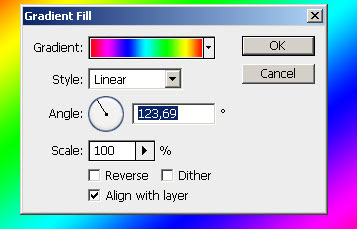
step 5
change blending mode normal to softlight
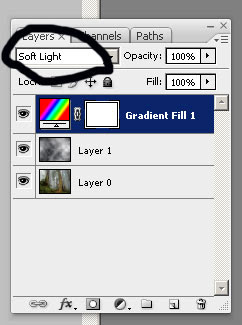
then mergelayer (ctrl+E)
step 6
change blending mode normal to blending mode overlay
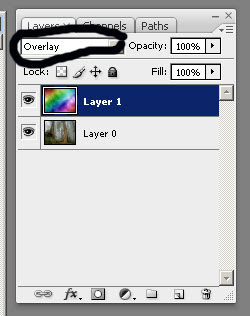
result

before saving, press ctrl+E (merge layer)







